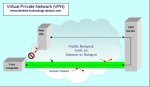Wireless Technology Information
that's accessible and easy to understand
Wireless technology information can be complex, hard to understand in
a reasonable length of time and often scattered in many places, making
it difficult to access. An aim of this website is to provide
easy-to-understand information in one place.
This web page contains general information to deepen your understanding of a particular topic, when you need it.
Wireless technology information on specifications
Read the manufacturer’s specification, or datasheet.
Compare the specifications of wireless products made by different
manufacturers… compare the datasheets side by side. Question the
differences. Take decision-making to the next level... don’t be
satisfied with guesswork and uninformed recommendations (possibly from
well-meaning friends)... look at the numbers. Is bigger better?
Sometimes less is more! Quality wireless technology information shows
what's real.
Understand what’s important and what isn’t
and you’ll have the power to differentiate between a good product and a
bad one. Some products may appear better than they really are... they
may look great on the outside and be attractively presented, but the
design and manufacture may be inferior and lead to disappointing
results.
Learn a little wireless technology information and you’ll know more than most.
You don’t need to learn a huge amount to get a feel for how it works,
and if you make the effort, some basic knowledge will be all you need to
enable you to understand and successfully set up simple wireless links.
And when something doesn’t work, that understanding will let you
methodically work through the options... much more productive than the
alternative.
Replace your wires with a beam of electromagnetic energy that can carry the information and you get a wireless system.
You can even choose what part of the electromagnetic
energy spectrum you want to use. The most commonly used frequency bands
are radio, microwave and light…
Wireless technology information on radio
Like wires, electromagnetic energy can be made to carry information, wirelessly, from one place to another.
Electromagnetic energy is a natural phenomenon and
there’s lots of it all around us, all the time, mostly coming from the
sun. Wireless technology artificially generates electromagnetic energy
on purpose, for one purpose… to carry information without wires.
We usually (but don’t always) use a very small slice
of the electromagnetic spectrum known as the Radio Frequency (RF) Band.
Radio energy is the one most commonly used and is the easiest to
radiate, and receive. You can use it to communicate with a wireless
device across a room or with a satellite orbiting the earth.
Wireless technology information on microwave
If radio could carry the information contained on a page, say every second, microwave could probably carry the information in a whole book.
It’s the frequency of the electromagnetic carrier
that determines the maximum data rate at which information can be
carried from one place to another, not the transmit power level.
Because the frequency of microwave energy is higher
than that of radio, it can carry more information faster. The bandwidth
is also broader at higher frequencies and accommodates more channels.
And because television channels have to carry a large amount of
information rapidly, they often use microwaves for the wireless links.
Wireless technology information on light
If microwaves could carry the information in a book,
every second, light could probably carry the information contained in a
bookcase full of books, in the same time. Light is a good carrier of
information.
A simple example is the TV remote control. These
often use invisible infrared light to send commands to your TV. The
information doesn’t need to be sent very fast in this application.
However...
Light can carry data fast, very fast, whether through
the air, or more likely, along an optical fibre. Optical fibres have a
very small cross section and many of these may be laid side by side and
made into a cable. Wireless... but not cable-less! However, wireless
technology information on optical cables is probably outside the scope
of this site.
Wireless technology information on antennas
How do antennas work? Try this for an easy analogy...
Think of a light bulb... yes, you are on the right page(wireless technology information!)
It shines, or radiates light, nearly in all directions.
Now think of a whip antenna, whether its length is measured in centimetres (inches) or metres (feet). It works a bit like a light bulb. It radiates too. It radiates RF in nearly all directions.
You can’t see the RF, but like light,
it’s also electromagnetic energy. Light and RF just happen to be
different parts of the same thing... the continuous electromagnetic
spectrum, and they’re not even very far apart on the spectrum. We just
can’t see it.
Now, think of a car headlight. Yes, you’re still on the right page...
wireless technology information!
A car headlight has a reflector. This
captures the light that radiates backward toward the car, and reflects
it forward where it’s useful... otherwise it would be wasted. It forces
all the light to travel forward, as one beam. This beam is more intense
than the light coming out of a bulb with no reflector.
Some antennas do this too.
They work a lot like a headlight.
You’re probably familiar with dish antennas, most often used for satellites. The dish works like a headlight reflector.
You’ll also be familiar with the standard TV, or Yagi antenna... the one with all those crossbars called elements.
It works the same way but it isn’t quite as obvious. Think of it as an
arrowhead that has to be pointed toward the receive antenna. There's a
lot of wireless technology information about Yagis on the web.
The longest element, at one end, does the same thing as the reflector on a headlamp... in fact it’s called a reflector!
The element next to it, shaped like a big paperclip, is like the light bulb. It’s known as the driven element...
all the RF energy is fed in to it... to drive it and make it radiate.
This is similar to the way energy is fed to the filament (driven
element) of a light bulb.
Those other shorter elements, in front of the paperclip (sorry, driven element), focus the reflected RF into a beam, like the curved reflector on your car headlights... this beam is just like the one that illuminates the road ahead...
you just can’t see it.
But it does invisibly illuminate the radio
path ahead, and if a receiver at the other end can see this radio beam,
even faintly, then it should receive and be able to reconstruct the
information being carried by it.
Wireless technology information on Radio Frequency (RF) signal strength
Extending the light bulb analogy above...
Say you put a light bulb on one side of a room and you stand on the other. You can see the light coming out of the part of the bulb facing you.
Now if you place a sheet of translucent plastic between you and the bulb...
You can still see the light through the
sheet, though of course it’s not as bright. The plastic sheet has
reduced (attenuated) the light intensity (signal strength).
If the bulb was turned on and off in a
coded sequence, provided you knew the code, you would receive all of the
information that was being sent, despite now not being as bright. You
still know when it’s on and when it’s off. Think of each flash as a bit
of information.
In fact if you placed a black sheet of
plastic between the bulb and your eye you may just see enough light
leaking around the edges to still be able to see the flashes (bits of
information) and decode the information perfectly.
RF is similar. You only need to receive
a small amount of the RF energy to be able to recover all of the
information sent to you from the transmitter.
One thing that affects signal loss is
the path length... signals get reduced in strength (it’s called path
loss) especially if there are objects in the way, the ground, trees,
buildings, people, rain... they all attenuate the signal to some extent.
A longer path length introduces greater signal loss.
What can you do to make sure you get enough signal? Wireless
technology information about radio signals is often overly complicated,
but we'll keep it simple and understandable here.
Elevate the antennas.
Getting them up above any obstacles can
significantly improve reception. So, in general, higher is better. The
object is to achieve a clear path between the antennas, though this
isn’t always necessary.
Use antennas with sufficient gain.
A high-gain antenna is easy to recognize as it
has more elements, to focus the electromagnetic energy into a smaller,
more intense beam (gain is measured in decibels (dB), where more is
better).
In other words, you take the energy
from the directions you don’t want to send the energy in, and point it
in the direction that you do want to send it in.
This however will make the two ends
harder to line up as they’ll need to point at each other more
accurately. How accurately? This depends on how narrow the beam is.
Line up the antennas accurately.
On a directional antenna, the narrower the beam,
the more precisely you have to aim. You don’t need to aim a whip
antenna. You could, but it’s pointless!!Some radio products have a receive
signal strength indicator to help you optimize the antenna positions.
This lets you make fine adjustments when you’re aiming each antenna.
Adjust the position of the antennas (one at a time), find the position
where you get maximum (peak) signal and lock them in that position.
Use enough transmit power.
Make this sufficient to overcome all the cable
and path losses so that the signal is sufficiently strong, when it
reaches the receiver, for the receiver to work properly. Wireless
technology information on RF link budgets is available on the web but is
not easy to understand and you may not need to know this anyway.
Ensure the receiver has sufficient sensitivity.
You want it to work with the weakest signal that
it will receive from the transmitter. Most wireless technology is
digital (rather than analog) these days and many manufacturers specify
the signal strength at which the Bit Error Rate becomes one error per
million bits. This depends on the data rate and may be expressed as, for
example, a sensitivity of –95dB at a data rate of 500,000 bits per
second.
Choose a signal path that has few obstructions.
If you can’t, can you remove them, e.g. trim trees?
Make sure cables don’t introduce an unacceptable signal loss.
Are they the wrong type or too long?
Wrong type?
Some RF cables aren’t intended
to work at higher RF band frequencies. They may be too lossy. Others
are specially designed to work at higher frequencies… sometimes called
low loss cable. Wireless technology information is freely available from
cable manufacturers.
Too long?
If the antenna is several
meters away (it may be mounted outside, up a pole or otherwise not
located next to the transmitter or receiver), then you may need to allow
for the loss of signal... it depends on the length (and cable quality).
Cables are specified as having a loss of so many dB per metre (or
foot). The smaller the loss (the less dB per metre) the better.
Losses usually increase with operating frequency.
Wireless technology information on ElectroMagnetic Compatibility (EMC)
Wireless products aren’t perfect.
They can be designed to transmit at a certain frequency, but there are always other spurious frequencies that get out as well, as an unwanted by-product.
Most electronic products emit spurious radiation even if they don’t transmit.
OK, these emissions may not be very
strong, but they do get out and to ensure that they don’t interfere with
services that operate in the same band there have to be some limits
placed on them and these limits need to have some legal teeth. And...
It works the other way too. A product
needs to have some immunity from being interfered with! In fact,
wireless technology information is even given out on planes. During
takeoff and landing you're asked to turn off your mobile phone so it
won't interfere with the navigation system.
The way we limit these unwanted
emissions is to set up standards that products must comply with. The
standards, which set maximum emission limits, are set so that what is
considered to be an acceptable standard of spurious RF isn’t going to
cause any problems with other services.
Different product groups have different compliance requirements.
These standards maintain compatibility
among products and there’s actually a competitive advantage for product
that complies with a particular standard, over another that doesn’t.
Wireless technology information given out by manufacturers will contain
the standard/s that the product complies with.
In fact, some products just can’t be marketed in some countries without this compliance.
The well-known CE mark is regarded as a
trade passport for products to be used in Europe. Electro Magnetic
Compliance (EMC) is just one of several of the legal requirements of CE.
Wireless technology information on environmental protection
You don’t always have the luxury of installing wireless technology products in a temperate environment - one that never gets wet or undergoes large temperature changes - so...
Our wireless technology information will now cover some questions you’ll need to ask when considering buying wireless products.
Does it need to be waterproof? How
waterproof? Does this mean it’s OK in light rain? Heavy rain?
Underwater? Will it be OK in a dust storm?
To clarify this situation, the IEC has created an international standard (it’s called IEC60529).
Here’s how it can help you decide...
When you’re trying to decide whether a
wireless technology product is going to survive the environment you want
to use it in, look at the Ingress Protection (IP) rating on the manufacturer’s data sheet.
Say you want a product that you want to
use in an industrial environment and that, once a day, high pressure
hoses are used to clean the area down. You’ve found a great product, and
at a reasonable price. Everything looks good. You just have to check
that it will survive the occasional blast with a high-pressure hose.
How do you check if it will survive? Here’s how...
Look at the wireless technology
information that's supplied by the manufacturer... his specification.
And in fact this also applies to non-wireless products. Say it gives a
rating of IP65. Then look at the table below that tells you what the
numbers mean.
IP means International (or Ingress)
Protection. The first number (in this case 6) tells you how much
protection it has against things coming into contact with it, such as
the size of your hand, right down to dust. The second number tells you
how waterproof it is.
Here’s how to decode the IP numbers...
First number (objects)
0 not protected
1 OK for objects greater than 50mm (like hands)
2 OK for objects greater than 12.5mm (like fingers)
3 OK for objects greater than 2.5mm (like dropped tools)
4 OK for objects greater than 1mm (like screws)
5 protected against dust ingress
6 dust tight!
Second number (water)
0 not protected
1 OK under dripping water
2 OK with dripping water at an angle
3 OK with spraying water
4 OK with water splashing from any direction
5 OK with water jets from any direction
6 OK with powerful water jets
7 OK being immersed in 1m of water
8 OK being immersed deeper than 1m of water, but the
manufacturer will say how much deeper that is, as it will depend on the
design specification of the specific product.
Back to our example above...
Looking at the chart tells you that an
IP65 rating won’t be sufficient. Your product may be dust proof, but it
likely won’t survive powerful water jets... for this you’ll need IP66,
unless you can enclose it in something that will give it some
protection.
And watch out for a poorly sealed instrument that sits in a wet place.
It can aggressively suck in water. Here’s how...
Say you have an instrument located in a place where it’s often in contact with water and is often wet.
Now, if the sun comes out, and it gets hot...
The air inside expands, and because it’s not properly sealed it forces its way out.Now, what if the weather changes and there’s a sudden drop in temperature?
The air pressure inside drops rapidly.
It tries to equalize with the outside atmospheric pressure, sucking air
in through any poorly sealed gap. If that gap has water lying on it, it
may suck it in.
Next time the sun comes out, the water
in the enclosure will vaporize, and when the temperature drops next, it
may condense as droplets on critical parts of electronic circuitry, such
as crystal clocks, and stop it in its tracks.
Operation may become intermittent and permanent damage may result from
electrolysis, caused by the dampness.
Wireless technology information seldom
covers the issue of sealing, as it's a problem shared with most
electronic devices. The unreliability caused by water ingress can be
frustrating and costly to put right.
Wireless technology information on power supplies
A product manufacturer can only guarantee correct operation of his product if...
the supply voltage is kept within certain limits (e.g. between 10 and 16 volts dc), whether the supply is battery, mains or anything else.
This is important...
and true for any electronic equipment including wireless technology products. It’s really very simple.If...
you know what the actual power supply voltage energizing the equipment is, at all times, and...you know the voltage range in which the
manufacturer guarantees his equipment will work correctly (the
manufacturer's wireless technology information might specify, for
example, that the product will work between 8 and 15 volts), and...
if you make sure that the voltage always stays within this range you won’t run into trouble.
What’s the best way to do this?
Check the manufacturer’s specification to
see what the power supply voltage range should be, and carry out
continuous monitoring.
And the best thing for sending this power supply voltage information from an inaccessible location is...a wireless link.
If you have the power supply data coming
back over the wireless link then you can configure an out of range alarm
to notify you if the batteries are nearly flat, or someone has
inadvertently turned the power switch off.
You can’t have better security against loss of information than continuous power supply monitoring, but one word of caution...
The voltage measurement should
representative and not affected by any current supply peaks, which might
cause the voltage to sag momentarily. A current peak may occur when the
radio transmitter turns on, so the voltage may be best read at a time
when this is off.
Wireless technology information on calibration
This is an area of wireless technology information that can often be (sometimes conveniently) forgotten about.
How can you be sure that any wireless measurement you make is accurate, or even believable? Here's how...
You need to compare your measurement with another
that you can believe, done with an independent instrument or method,
and guaranteed accurate. This is usually done using a reference
instrument of superior quality, with traceable links to a national
standard.
We call this process calibration, and the traceable link is usually stated on a calibration certificate.
This certificate will show how well
your instrument has performed, against the reference instrument, and
then make a statement about whether it is in or out of calibration.
You should receive a calibration certificate.
This will show the results of your instrument next to the results of
the reference. Any difference is usually shown as an error, often with a
statement saying whether it’s in or out of calibration.
The certificate should state what
reference was used to carry out the calibration, and what reference the
reference was compared against to produce the reference’s calibration
certificate… and what reference the reference’s reference was...etc.
There should be a series of traceable links that go all the way back to a primary reference, probably kept in the inner sanctum of a standards’ laboratory somewhere.
Serial Numbers and dates are an essential part of the calibration process, to provide absolute identification.
Inaccurate information can lead to bad decisions
and undesirable consequences. Keep your calibrations up to date and you
can have confidence in the quality of your measurement data, and...
If anyone ever challenges your
information, you can produce a valid calibration certificate proof that
you’re being methodical and taking the measurements seriously.
Apart from being driven by a desire to
do a great job, this is especially important if there may be any safety
or legal consequences.
Check the calibration service provider. They should be able to show you that they are up-to-date and comply with relevant standards.
So what’s the take-home lesson?
Make sure that your measuring instruments are regularly calibrated.
At least once a year (or whatever
interval the manufacturer specifies) you should send the instrument to
an independent calibration service provider who’s authorized to carry
out a calibration check on your equipment.
Go from Wireless Technology Information to How Does Wireless Technology Work
Go from Wireless Technology Information to Home Page